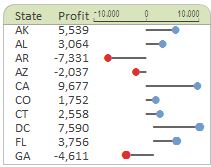Difference between revisions of "Lollipop Chart Designer"
(Added See Also section (formula reference)) |
|||
| (6 intermediate revisions by 3 users not shown) | |||
| Line 1: | Line 1: | ||
| − | This dialog is used | + | This dialog is used add or edit Lollipop In-Cell Charts in your report. This chart type was introduced in [[Version 7.1]] |
| + | |||
| + | [[Image:Lollipop.jpg]] | ||
For details about how to invoke the dialog, see [[In-Cell Chart Designer]]. | For details about how to invoke the dialog, see [[In-Cell Chart Designer]]. | ||
| Line 14: | Line 16: | ||
; Negative Pop Colour | ; Negative Pop Colour | ||
: The colour to draw the "Pop" of the Lollipop for negative values | : The colour to draw the "Pop" of the Lollipop for negative values | ||
| − | ; | + | ; Reference Values |
: This gives you the option to define a reference value for the chart (displayed as a vertical bar) and select the colour for the bar | : This gives you the option to define a reference value for the chart (displayed as a vertical bar) and select the colour for the bar | ||
| − | |||
| − | |||
==Axis Options== | ==Axis Options== | ||
| Line 40: | Line 40: | ||
; Custom axis maximum | ; Custom axis maximum | ||
: Overrides the automatic maximum for the axis | : Overrides the automatic maximum for the axis | ||
| + | |||
| + | ==See Also== | ||
| + | * [[XL3SparkLolliplot]] formula | ||
[[Category:In-Cell Charts]] | [[Category:In-Cell Charts]] | ||
| + | [[Category:In-Cell Chart Designers]] | ||
Latest revision as of 10:44, 5 June 2015
This dialog is used add or edit Lollipop In-Cell Charts in your report. This chart type was introduced in Version 7.1
For details about how to invoke the dialog, see In-Cell Chart Designer.
Chart Options
- Length
- The horizontal scale factor to use when drawing the chart
- Bar Colour
- The colour to draw the bar for positive values
- Pop Colour
- The colour to draw the "Pop" of the Lollipop for positive values
- Negative Bar Colour
- The colour to draw the bar for negative values
- Negative Pop Colour
- The colour to draw the "Pop" of the Lollipop for negative values
- Reference Values
- This gives you the option to define a reference value for the chart (displayed as a vertical bar) and select the colour for the bar
Axis Options
- Customise axis
- Allows you to choose further options defining how the formula cell (for In-Cell Chart formulae), or the member name (when used in Grids) is rendered
- Use title only
- Uses the given text as a caption
- Axis with tickmarks above
- Draws a horizontal axis, with tickmarks and optional labels above the axis
- Axis with tickmarks below
- Draws a horizontal axis, with tickmarks and optional labels below the axis
- Custom tickmark frequency
- Overrides the automatic calculation of major tickmarks
- Minor ticks per major tick
- Adds the given number of minor (labelless) tickmarks between each major tickmark
- Show labels on major ticks
- Specifies whether numeric labels should be rendered for the axis
- Number format
- The format string to be used for the axis labels
- Custom axis minimum
- Overrides the automatic minimum for the axis
- Custom axis maximum
- Overrides the automatic maximum for the axis
See Also
- XL3SparkLolliplot formula