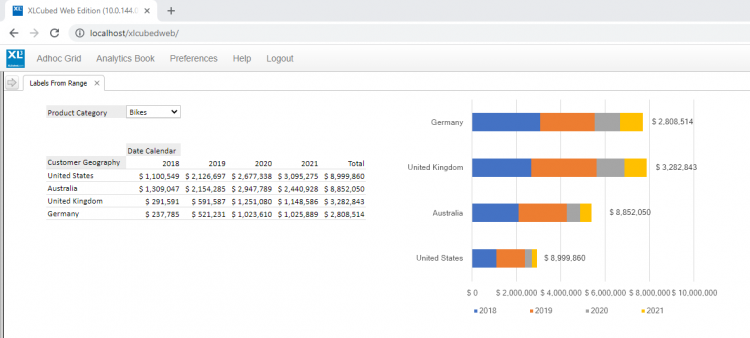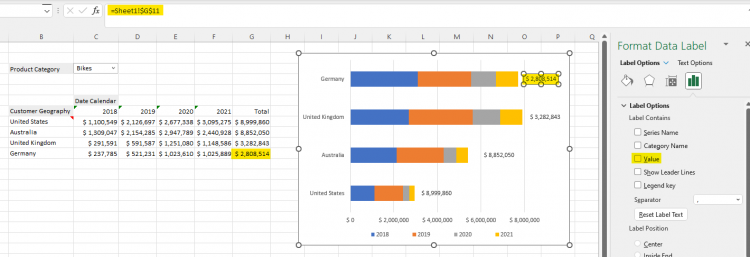Difference between revisions of "Chart Label value from Range"
m |
m (Text replacement - "XLCubed" to "FluenceXL") |
||
| Line 1: | Line 1: | ||
| − | ;The capacity to set Excel chart label from a range is supported in | + | ;The capacity to set Excel chart label from a range is supported in FluenceXL Web Edition.<br> |
;This can be used to add totals to stacked Excel bar charts. | ;This can be used to add totals to stacked Excel bar charts. | ||
Latest revision as of 16:31, 3 July 2023
- The capacity to set Excel chart label from a range is supported in FluenceXL Web Edition.
- This can be used to add totals to stacked Excel bar charts.
Example Setup
- Create the Excel chart from your data as normal
- Add Data labels
- Turn off the labels except for the last series
- Click on the label and directly type in "=" and select the cell that contains the total
- Turn off the value in the label formatting
The chart and the total label will now update with your data.