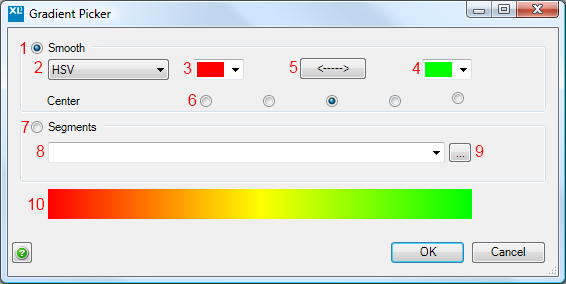Difference between revisions of "Colour Gradients"
(Created page with "For some features, XLCubed allows you to select a colour gradient to visualise a particular data set: center The form has several parts to help you d...") |
m (Text replacement - "XLCubed" to "FluenceXL") |
||
| Line 1: | Line 1: | ||
| − | For some features, | + | For some features, FluenceXL allows you to select a colour gradient to visualise a particular data set: [[File:GradientPicker.png|center]] |
The form has several parts to help you design the gradient: | The form has several parts to help you design the gradient: | ||
Latest revision as of 08:05, 4 July 2023
For some features, FluenceXL allows you to select a colour gradient to visualise a particular data set:
The form has several parts to help you design the gradient:
- Selects a smooth gradient between the selected endpoints
- The colour model to use:
- The start colour for the gradient
- The end colour for the gradient
- Reverse the gradient (swaps the start and end colours)
- Moves the center of the gradient. This affects how much of the data range is assigned to which colour
- Selects a gradient split into blocks of colour instead of a smooth transition
- Several pre-configured segment patterns
- Edit the currently selected segment pattern
- A preview of the finished gradient