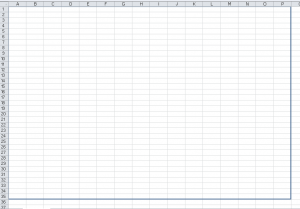Difference between revisions of "Design Frame"
m (Text replacement - "XLCubed" to "FluenceXL") |
|||
| (5 intermediate revisions by 2 users not shown) | |||
| Line 1: | Line 1: | ||
[[Version 7.5]] introduced the ability to add a "Design Frame" to a worksheet to aid the layout of a report for iPad, Android or other mobile devices. | [[Version 7.5]] introduced the ability to add a "Design Frame" to a worksheet to aid the layout of a report for iPad, Android or other mobile devices. | ||
| + | |||
| + | This feature is only available in Excel 2007 and above. | ||
[[Image:FrameExample.png|thumb|300px|Sample frame for Landscape iPad]] | [[Image:FrameExample.png|thumb|300px|Sample frame for Landscape iPad]] | ||
| − | The frame can be enabled, disabled or changed to a different size by selecting the options available under | + | The frame can be enabled, disabled or changed to a different size by selecting the options available under FluenceXL -> Extras -> Show Design Frame. |
| + | |||
| + | The frame doesn't need to be hidden before web publication as it will be ignored by FluenceXLWeb | ||
Please note: as the report will be auto sized on most mobile devices it's recommended practise to add some white text to the last row within the frame to ensure the report resizes to the correct aspect ratio | Please note: as the report will be auto sized on most mobile devices it's recommended practise to add some white text to the last row within the frame to ensure the report resizes to the correct aspect ratio | ||
| + | |||
| + | == See Also == | ||
| + | * [[iPad/iPhone app]] | ||
| + | |||
| + | [[Category: Mobile]] | ||
Latest revision as of 08:32, 4 July 2023
Version 7.5 introduced the ability to add a "Design Frame" to a worksheet to aid the layout of a report for iPad, Android or other mobile devices.
This feature is only available in Excel 2007 and above.
The frame can be enabled, disabled or changed to a different size by selecting the options available under FluenceXL -> Extras -> Show Design Frame.
The frame doesn't need to be hidden before web publication as it will be ignored by FluenceXLWeb
Please note: as the report will be auto sized on most mobile devices it's recommended practise to add some white text to the last row within the frame to ensure the report resizes to the correct aspect ratio