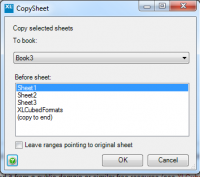Difference between revisions of "Copy Sheet"
m (Text replacement - "XLCubed" to "FluenceXL") |
|||
| (3 intermediate revisions by 2 users not shown) | |||
| Line 1: | Line 1: | ||
| − | New to v7.2 this is available as an Excel standard right-click menu option. To use it hover on the sheet tab that you wish to copy and right-click. You will see an | + | New to v7.2 this is available as an Excel standard right-click menu option. To use it hover on the sheet tab that you wish to copy and right-click. You will see an FluenceXL option to Copy Sheet: |
[[File:cs1.png|200px|left|none]] | [[File:cs1.png|200px|left|none]] | ||
| + | |||
| + | <br clear="all" /> | ||
You will be presented with this window and you can select to copy to the same or a different workbook: | You will be presented with this window and you can select to copy to the same or a different workbook: | ||
[[File:cs2.png|200px|left|none]] | [[File:cs2.png|200px|left|none]] | ||