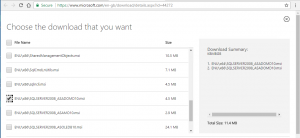Difference between revisions of "Mondrian"
m (Text replacement - "XLCubed" to "FluenceXL") |
|||
| (One intermediate revision by one other user not shown) | |||
| Line 1: | Line 1: | ||
| − | From [[Version 10 | + | From [[Version 10]] FluenceXL add-in for Excel can connect to Mondrian and query it using MDX. Mondrian connections can be used to create [[Grids]], [[Small Multiple Charts]] and [[Slicers]] in the same way as Analysis Services connections. |
==Server Configuration== | ==Server Configuration== | ||
| Line 11: | Line 11: | ||
If you need to enter credentials, or get an Unauthorized error message you must tick the Requires Logon checkbox, and enter your username/password. | If you need to enter credentials, or get an Unauthorized error message you must tick the Requires Logon checkbox, and enter your username/password. | ||
| − | Mondrian requires an older version of the ADOMD.Net database drivers that are not provided with | + | Mondrian requires an older version of the ADOMD.Net database drivers that are not provided with FluenceXL. These can be downloaded and installed from https://www.microsoft.com/en-gb/download/details.aspx?id=44272 |
You must install the ASADOMD10 drivers, there are 32 and 64 bit versions, it is easiest to install both. | You must install the ASADOMD10 drivers, there are 32 and 64 bit versions, it is easiest to install both. | ||
[[Image:asadomd10.png|thumb|center|300px]] | [[Image:asadomd10.png|thumb|center|300px]] | ||
Latest revision as of 09:28, 4 July 2023
From Version 10 FluenceXL add-in for Excel can connect to Mondrian and query it using MDX. Mondrian connections can be used to create Grids, Small Multiple Charts and Slicers in the same way as Analysis Services connections.
Server Configuration
The Mondrian server must have the XMLA servlet enabled and configured.
Client Configuration
In the connections screen pick the Mondrian connection type, and enter the XMLA address as the server name, usually in the form: http://server_name:8080/mondrian/xmla
If you need to enter credentials, or get an Unauthorized error message you must tick the Requires Logon checkbox, and enter your username/password.
Mondrian requires an older version of the ADOMD.Net database drivers that are not provided with FluenceXL. These can be downloaded and installed from https://www.microsoft.com/en-gb/download/details.aspx?id=44272
You must install the ASADOMD10 drivers, there are 32 and 64 bit versions, it is easiest to install both.