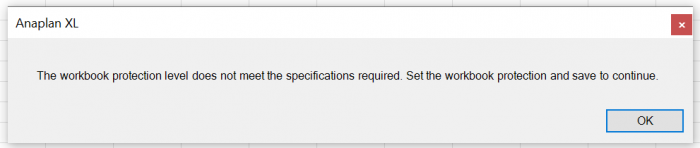Difference between revisions of "IRM Policy and Sensitivity Label Workbook Security"
| Line 3: | Line 3: | ||
== Settings == | == Settings == | ||
The required security settings is set in the [[Settings_File_Customisation|settings file]] by a regular expression. A custom warning message can also be set to display to the user if they try to use FluenceXL functionality without the required workbook security. | The required security settings is set in the [[Settings_File_Customisation|settings file]] by a regular expression. A custom warning message can also be set to display to the user if they try to use FluenceXL functionality without the required workbook security. | ||
| + | * For sensitivity labels: | ||
| + | <sensitivitylabelregex></sensitivitylabelregex> | ||
| + | <sensitivitylabelmessage></sensitivitylabelmessage> | ||
* For IRM Policies: | * For IRM Policies: | ||
<irmpolicyregex></irmpolicyregex> | <irmpolicyregex></irmpolicyregex> | ||
<irmpolicymessage></irmpolicymessage> | <irmpolicymessage></irmpolicymessage> | ||
| − | + | After setting an IRM policy, the workbook must be saved for the changes to take effect. Sensitivity label changes will be applied as soon as the label is changed. | |
| − | |||
| − | |||
| − | |||
[[File:Workbook security default message.png|700px|center]] | [[File:Workbook security default message.png|700px|center]] | ||
Revision as of 17:21, 21 November 2024
You can set a required IRM Policy or sensitivity label that must be set on a workbook for FluenceXL functionality to work. If the appropriate workbook security is not set, FluenceXL will be disabled (grid/formulas etc. will not refresh, dialogs will not open) until the correct security settings have been applied.
Settings
The required security settings is set in the settings file by a regular expression. A custom warning message can also be set to display to the user if they try to use FluenceXL functionality without the required workbook security.
- For sensitivity labels:
<sensitivitylabelregex></sensitivitylabelregex> <sensitivitylabelmessage></sensitivitylabelmessage>
- For IRM Policies:
<irmpolicyregex></irmpolicyregex> <irmpolicymessage></irmpolicymessage>
After setting an IRM policy, the workbook must be saved for the changes to take effect. Sensitivity label changes will be applied as soon as the label is changed.
Example
For example, if you want users to only be able to use FluenceXL functionality if the workbook has the "Confidential" or "Highly Restricted" IRM policy set,
<irmpolicyregex>^(Confidential|Highly Restricted)$</irmpolicyregex>