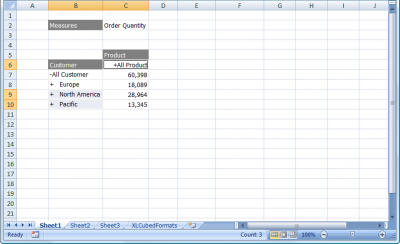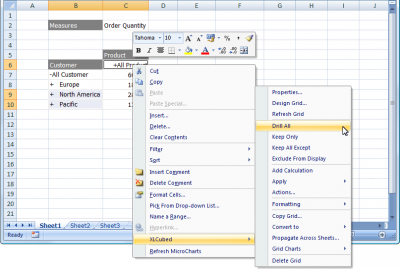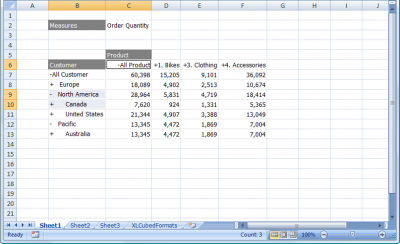Difference between revisions of "Drilling Multiple Selections"
(Created page with 'If several members need to be drilled at once, in order to save time the '''Drill All''' option can be used. # Select all the members to be drilled: [[File:DrillAll0.png|center|…') |
|||
| Line 4: | Line 4: | ||
# Select the {{Menu|XLCubed|Drill All}} right-click menu option: [[File:DrillAll1.png|center|400px]] | # Select the {{Menu|XLCubed|Drill All}} right-click menu option: [[File:DrillAll1.png|center|400px]] | ||
# All the selected members are drilled: [[File:DrillAll2.png|center|400px]] | # All the selected members are drilled: [[File:DrillAll2.png|center|400px]] | ||
| + | |||
| + | ==See Also== | ||
| + | * [[Drilling in Grids]] | ||
Revision as of 17:16, 5 October 2010
If several members need to be drilled at once, in order to save time the Drill All option can be used.
- Select all the members to be drilled:
- Select the XLCubed > Drill All right-click menu option:
- All the selected members are drilled: