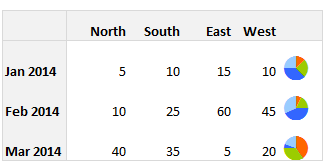Difference between revisions of "SparkPie Chart Designer"
| Line 1: | Line 1: | ||
| + | [[Image:sparkpie.png|350px|centre]] | ||
| + | |||
This dialog is used to format any SparkPie In-Cell Charts in your report. | This dialog is used to format any SparkPie In-Cell Charts in your report. | ||
Revision as of 15:27, 16 March 2015
This dialog is used to format any SparkPie In-Cell Charts in your report.
For details about how to invoke the dialog, see In-Cell Chart Designer.
Chart Options
- Title
- Specifies a title to place in the formula cell (for In-Cell Chart formulae), or to use as the member name (when used in Grids)
- Colours 1 to 8
- Specify the colours used for the pie sectors