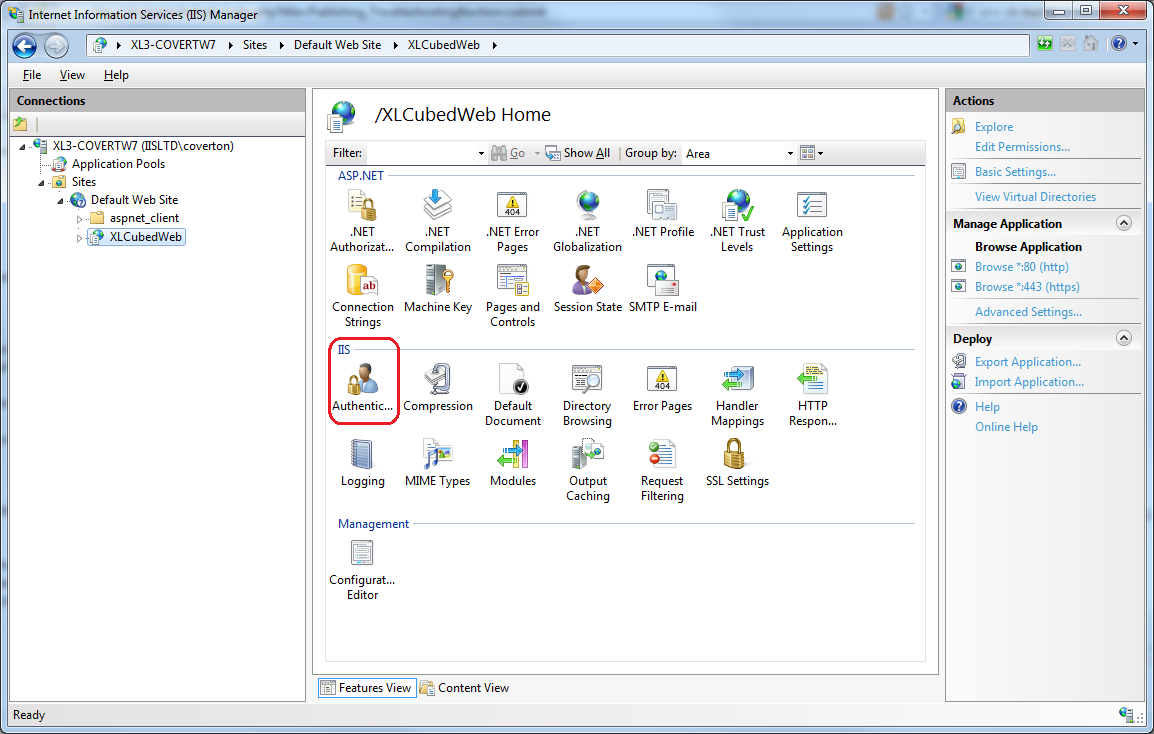Difference between revisions of "Publishing Troubleshooting"
| Line 1: | Line 1: | ||
| − | |||
| − | |||
| − | |||
| − | |||
| − | |||
| − | |||
| − | |||
| − | |||
| − | |||
When you click "Connect" in the publishing dialog XLCubed will try to contact your web server. | When you click "Connect" in the publishing dialog XLCubed will try to contact your web server. | ||
| Line 26: | Line 17: | ||
[[File:XLCubedWebConfigIIS6AuthenticationWindows.png|center]] | [[File:XLCubedWebConfigIIS6AuthenticationWindows.png|center]] | ||
| + | |||
| + | |||
| + | === web.config Settings === | ||
| + | |||
| + | In the bindings | ||
| + | |||
| + | <security mode="TransportCredentialOnly"> | ||
| + | <transport clientCredentialType="Windows"/> | ||
| + | </security> | ||
Revision as of 11:38, 28 February 2011
When you click "Connect" in the publishing dialog XLCubed will try to contact your web server.
If this fails an administrator can check the following to try to resolve the problem.
Contents
[hide]Windows Authentication
IIS Settings
IIS 5
IIS 6
web.config Settings
In the bindings
<security mode="TransportCredentialOnly">
<transport clientCredentialType="Windows"/>
</security>