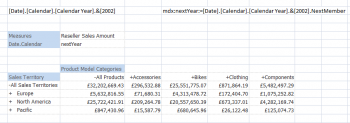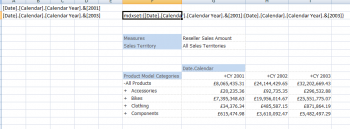Difference between revisions of "Mdx:"
(→Syntax) |
|||
| Line 1: | Line 1: | ||
==Description== | ==Description== | ||
| − | The Mdx: or Mdx Colon feature allows you to easily combine snippets of | + | The Mdx: or Mdx Colon feature allows you to easily combine snippets of Mdx with your existing XLCubed [[Grids]] and other report objects. |
| + | |||
| + | The Mdx: statement could be a fixed piece of text, or created by using an Excel formula. | ||
You can use this to create members or sets depending on your requirements. | You can use this to create members or sets depending on your requirements. | ||
| Line 25: | Line 27: | ||
| No | | No | ||
| The Mdx snippet to run. | | The Mdx snippet to run. | ||
| + | |} | ||
| + | |||
| + | Valid examples you be: | ||
| + | |||
| + | * Mdx:nextYear:=[Date].[Calendar].[Calendar Year].&[2002].NextMember | ||
| + | * Mdxset:{[Date].[Calendar].[Calendar Year].&[2001]:[Date].[Calendar].[Calendar Year].&[2003]} | ||
| + | |||
| + | {| class="wikitable" | ||
| + | |- | ||
| + | | [[Image:MdxColon.png|350px|centre]] | ||
| + | |- | ||
| + | | [[Image:MdxSetColon.png|350px|centre]] | ||
|} | |} | ||
Revision as of 17:44, 31 January 2013
Description
The Mdx: or Mdx Colon feature allows you to easily combine snippets of Mdx with your existing XLCubed Grids and other report objects.
The Mdx: statement could be a fixed piece of text, or created by using an Excel formula.
You can use this to create members or sets depending on your requirements.
Syntax
The Mdx: statement is made up of two or three parts.
| Part | Optional? | Description |
|---|---|---|
| Mdx: or MdxSet: | No | Select based on whether your mdx snippet returns a single member or a set of members. |
| Caption:= | Yes | Puts a user friendly caption against the member when it is returned. |
| Mdx | No | The Mdx snippet to run. |
Valid examples you be:
- Mdx:nextYear:=[Date].[Calendar].[Calendar Year].&[2002].NextMember
- Mdxset:{[Date].[Calendar].[Calendar Year].&[2001]:[Date].[Calendar].[Calendar Year].&[2003]}