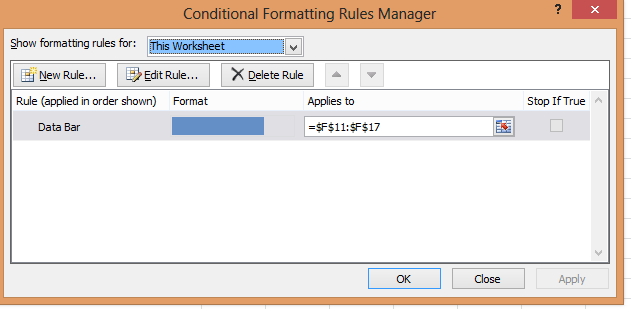Difference between revisions of "Conditional formatting"
(→XLCubedWeb Restrictions) |
(→XLCubed Web Edition Restrictions) |
||
| Line 16: | Line 16: | ||
* Format based on Formula (the formula must keep all references on the same sheet as the cell being formatted) | * Format based on Formula (the formula must keep all references on the same sheet as the cell being formatted) | ||
| − | The Colour support is limited to the workbook set of colours, these can be seen in in the Excel Colour picker under | + | The Colour support is limited to the workbook set of colours, these can be seen in in the Excel Colour picker under {{Menu|More|Standard Colours}}: |
[[Image:StandardColours.png]] | [[Image:StandardColours.png]] | ||
| − | In cells, though not in the Grid, XLCubedWeb also supports "Solid data bars" but not the other options such as Icon Sets or gradient fills. | + | In cells, though not automatically in the Grid, XLCubedWeb also supports "Solid data bars" but not the other options such as Icon Sets or gradient fills. In order to use this format in the Grid, you should deselect the {{Menu|XLCubed|Properties|Appearance|Apply formatting}} Grid property, then apply it to the Grid area. |
Revision as of 12:51, 10 March 2014
Overview
Excel conditional formatting allows the format of a cell to change based on its value or a formula.
Conditional Formatting in Grids
Conditional formatting can be setup on specific members, by using the "Format this member" right-click option and then adding the conditional format to the data cell for that slice on the format sheet.
Conditional formatting can be applied to the whole grid by formatting the "Data Cell" value on the format sheet.
XLCubed Web Edition Restrictions
XLCubedWeb is limited to 3 conditional formats per cell and only supports the conditional formatting available in Excel 2003, that is:
- Format based on cell value
- Format based on Formula (the formula must keep all references on the same sheet as the cell being formatted)
The Colour support is limited to the workbook set of colours, these can be seen in in the Excel Colour picker under More > Standard Colours:
In cells, though not automatically in the Grid, XLCubedWeb also supports "Solid data bars" but not the other options such as Icon Sets or gradient fills. In order to use this format in the Grid, you should deselect the XLCubed > Properties > Appearance > Apply formatting Grid property, then apply it to the Grid area.
Overlapping conditional formats can cause an issue when a report is published. You may need to rationalize these by going to "Manage Conditional Formatting" and select "Show Formatting rules for:" This Worksheet