Difference between revisions of "Bulk Connection Editor"
(Created page with "The XLCubed Bulk Connection Editor is a tool that can be used to remap many XLCubed Excel workbooks at once. You will be able to add the workbooks you need to remap at the to...") |
|||
| Line 6: | Line 6: | ||
As you change details, it will update all the connections where all the details are exactly the same. Make sure you click the Save All button when you have finished editing. | As you change details, it will update all the connections where all the details are exactly the same. Make sure you click the Save All button when you have finished editing. | ||
| − | Please email [support@xlcubed.com XLCubed Support] for more details. | + | Please email [mailto:support@xlcubed.com?Subject=Bulk%20Connection%20Editor XLCubed Support] for more details. |
Revision as of 11:19, 10 November 2017
The XLCubed Bulk Connection Editor is a tool that can be used to remap many XLCubed Excel workbooks at once.
You will be able to add the workbooks you need to remap at the top, then select workbooks sharing connections to allow you to change all the connection details at the bottom.
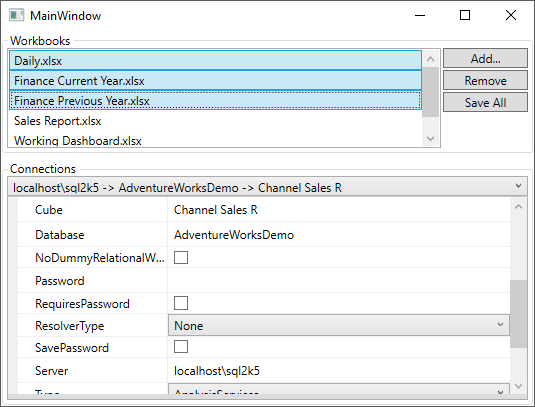
As you change details, it will update all the connections where all the details are exactly the same. Make sure you click the Save All button when you have finished editing.
Please email XLCubed Support for more details.