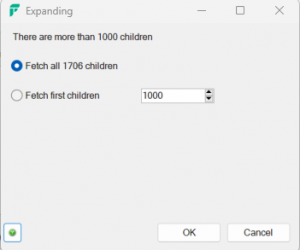Difference between revisions of "Expanding Large Hierarchies"
| Line 7: | Line 7: | ||
The limit is configurable by editing the {{Menu|Options|XLCubed Options|Main|Limit number of members returned in tree}} [[XLCubed Options#Main|XLCubed option]]. | The limit is configurable by editing the {{Menu|Options|XLCubed Options|Main|Limit number of members returned in tree}} [[XLCubed Options#Main|XLCubed option]]. | ||
| + | |||
| + | [[Category: Grid Reporting]] | ||
Revision as of 12:01, 25 June 2015
When trying to show a very large number of members in the Report Designer or the Hierarchy Editor, XLCubed will warn you:
You may do three things:
- retrieve all the available members
- retrieve a customisable number of members
- cancel the operation
The limit is configurable by editing the Options > XLCubed Options > Main > Limit number of members returned in tree XLCubed option.