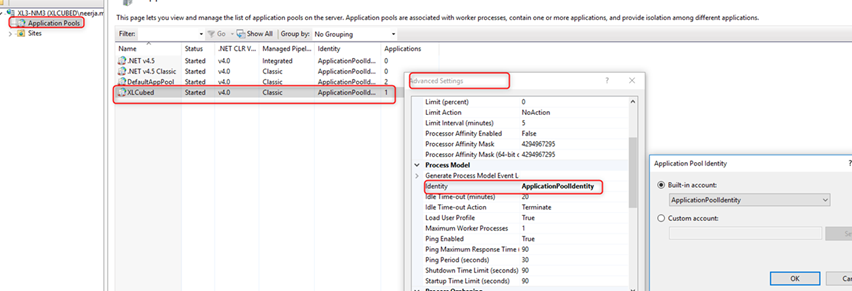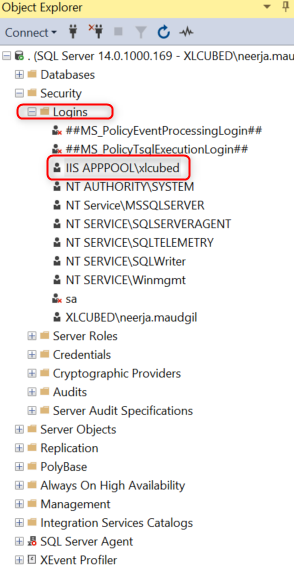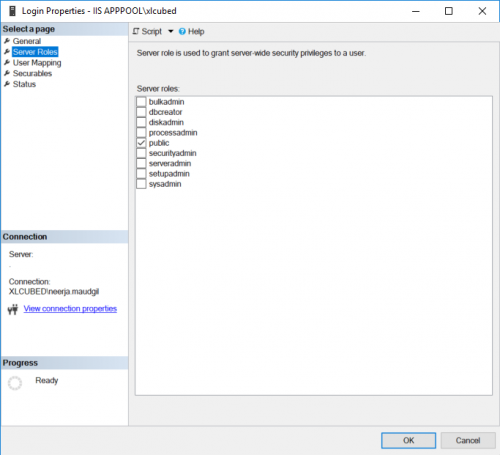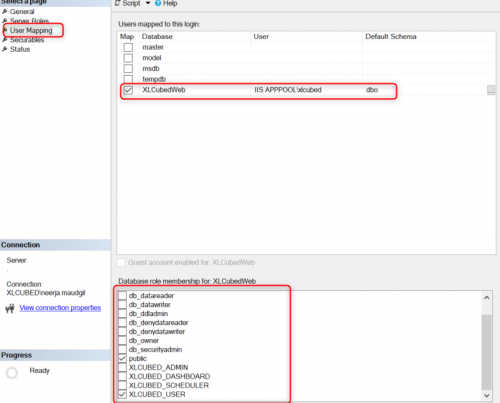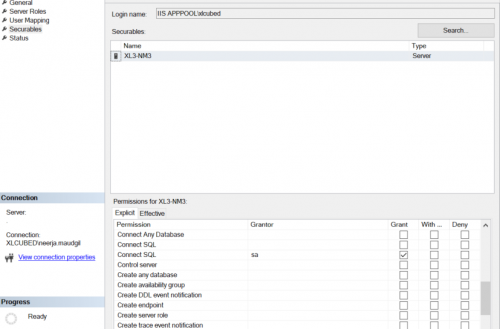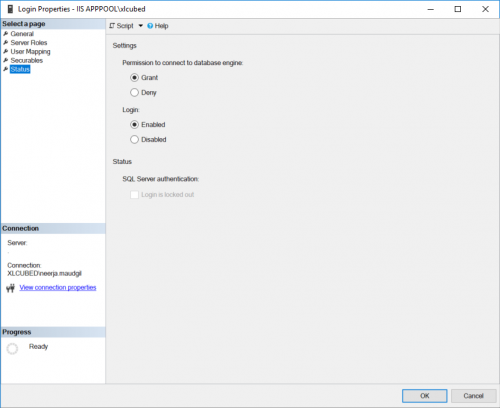Difference between revisions of "Creating default IIS application pool user in SQL"
m (Text replacement - "XLCubed" to "FluenceXL") |
|||
| (5 intermediate revisions by one other user not shown) | |||
| Line 1: | Line 1: | ||
| + | ====Default application pool user==== | ||
If you are using the default application pool user in IIS: | If you are using the default application pool user in IIS: | ||
| Line 7: | Line 8: | ||
[[image:pic2.png|centre|350px]] | [[image:pic2.png|centre|350px]] | ||
| − | + | Check that the Login properties for the user are set as below: | |
=====Server roles===== | =====Server roles===== | ||
| Line 13: | Line 14: | ||
=====User Mapping===== | =====User Mapping===== | ||
| − | [[image: | + | |
| + | You will need to select the FluenceXL database created for use within SQL Repository: | ||
| + | |||
| + | [[image:pic7.png|centre|500px]] | ||
=====Securables===== | =====Securables===== | ||
Latest revision as of 08:34, 4 July 2023
Contents
[hide]Default application pool user
If you are using the default application pool user in IIS:
then you should add a login for that in SQL Server:
Check that the Login properties for the user are set as below:
Server roles
User Mapping
You will need to select the FluenceXL database created for use within SQL Repository: