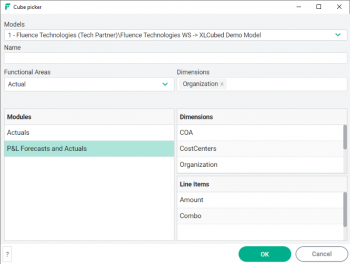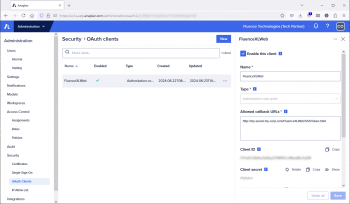Difference between revisions of "Anaplan"
(→FluenceXLWeb Authentication) |
(→FluenceXLWeb Authentication) |
||
| Line 11: | Line 11: | ||
==FluenceXLWeb Authentication== | ==FluenceXLWeb Authentication== | ||
| − | To allow web users to | + | To allow web users to connect to Anaplan data an Anaplan Tenant administrator must add an OAuth Client to Anaplan. |
* This must be of type "Authorization code grant". | * This must be of type "Authorization code grant". | ||
Latest revision as of 14:21, 7 February 2025
Anaplan is supported in the FluenceXL from V10. You can use Anaplan in the same way as other OLAP data sources and connect directly to the source data. FluenceXL supported read and write of data so you can use it for reporting and forecasting.
Module browsing
If your model has a large numbe of modules then it can be tricky to find the correct one. Anaplan doesn't allow direct access to some module information, but you can use these instructions to create a module with the relevant information to aid cube browsing.
Example connection screen
FluenceXLWeb Authentication
To allow web users to connect to Anaplan data an Anaplan Tenant administrator must add an OAuth Client to Anaplan.
- This must be of type "Authorization code grant".
- You must add the path to your FluenceXL install to the redirect urls. This is of the form [Your FluenceXLWeb address]/SSOToken.html
- For example http://my-server.my-corp.com/FluenceXLWeb/SSOToken.html
- Alternately you can add https://www.xlcubed.com/SSOToken.html and use that if you define the url in the next step.
Once this is done you must add the client id and secret from the OAuth app to FluenceXLWeb. Add the folowing keys to the web.config:
- AnaplanClientID - the client id
- AnaplanClientSecret - the client secret
- AnaplanClientRedirectUrl - optional - the alternative SSOToken url