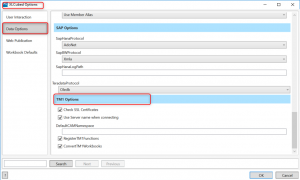Difference between revisions of "TM1"
(Created page with "TM1 From Version 9.2 XLCubed add-in for Excel can connect to IBM TM1 and query it using MDX using REST API. Server configuration This is done via XLCubed Option > Data Opti...") |
|||
| Line 1: | Line 1: | ||
| − | TM1 | + | From [[Version 9.2]] XLCubed add-in for Excel can connect to IBM TM1 and query it using MDX using REST API. TM1 connections can be used to create [[Grids]], [[Small Multiple Charts]] and [[Slicers]] in the same way as Analysis Services connections. |
| − | + | ==Server Configuration== | |
| − | + | This is done via XLCubed Option > Data Options > TM1 Options: | |
| − | |||
| − | This is done via XLCubed Option > Data Options > TM1 Options | ||
| + | [[Image:TM1DataOptions.png|thumb|center|300px]] | ||
Check SSL certificates: | Check SSL certificates: | ||
| Line 14: | Line 13: | ||
Convert TM1 Workbooks | Convert TM1 Workbooks | ||
| + | ==TM1-specific functionality== | ||
| − | |||
There are three main points to remember: | There are three main points to remember: | ||
| + | |||
1) TMI subsets appear under the named sets dialogue | 1) TMI subsets appear under the named sets dialogue | ||
2) Favourites – TM1 views are available to select from the Favourites dialogue for that connection | 2) Favourites – TM1 views are available to select from the Favourites dialogue for that connection | ||
3) XLCubed has additional dialogues to handle ‘spreading’ capabilities | 3) XLCubed has additional dialogues to handle ‘spreading’ capabilities | ||
Revision as of 14:13, 3 October 2019
From Version 9.2 XLCubed add-in for Excel can connect to IBM TM1 and query it using MDX using REST API. TM1 connections can be used to create Grids, Small Multiple Charts and Slicers in the same way as Analysis Services connections.
Server Configuration
This is done via XLCubed Option > Data Options > TM1 Options:
Check SSL certificates: Use Server Name when connecting: DefaultCAMNamespace Register TM1 function Convert TM1 Workbooks
TM1-specific functionality
There are three main points to remember:
1) TMI subsets appear under the named sets dialogue 2) Favourites – TM1 views are available to select from the Favourites dialogue for that connection 3) XLCubed has additional dialogues to handle ‘spreading’ capabilities