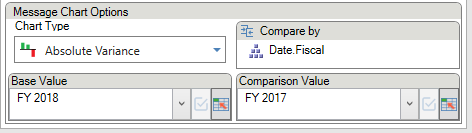Variance Charts
Revision as of 15:22, 6 July 2020 by CFrance (talk | contribs) (Created page with "Absolute and relative variance charts are two of the Business Chart types. These can be selected directly from the Business Chart ribbon menu or by changin...")
Absolute and relative variance charts are two of the Business Chart types. These can be selected directly from the Business Chart ribbon menu or by changing the chart type in the taskpane. They can be displayed in either a horizontal or vertical orientation.
Setup
Both absolute and relative variance charts require a 'Compare by' hierarchy. The chart will then display the difference between the Base and Comparison Value members. For example, current year could be set as the base value, and previous year the comparison value. These members can be set directly from the drop down, or driven from an Excel cell.