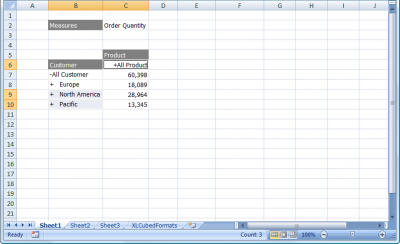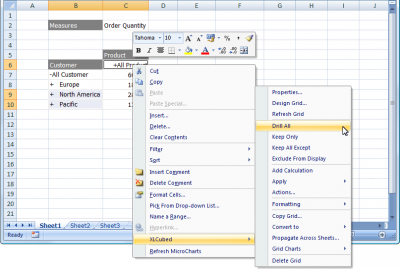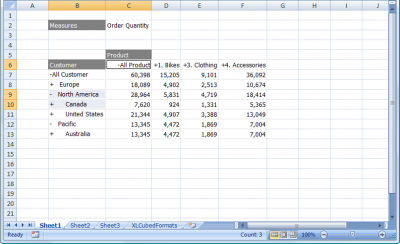Drilling Multiple Selections
If several members need to be drilled at once, in order to save time the Drill All option can be used.
- Select all the members to be drilled:
- Select the FluenceXL > Drill All right-click menu option:
- All the selected members are drilled: