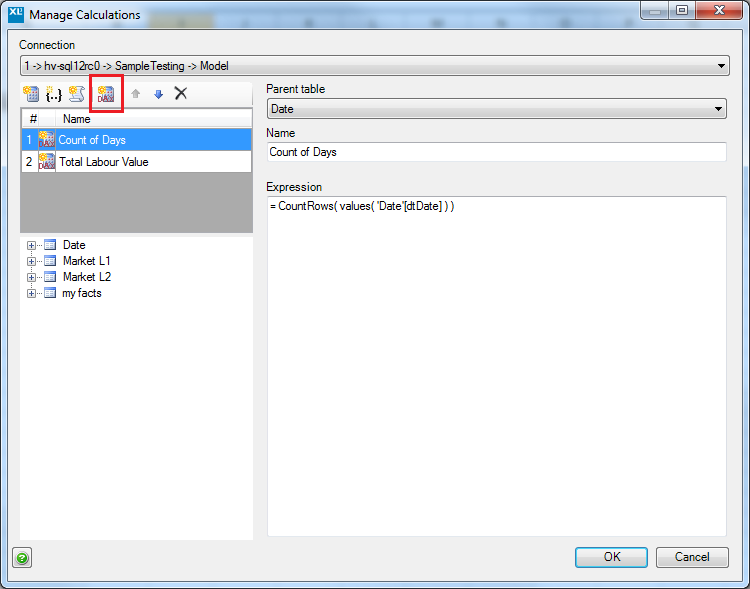Tabular
Contents
[hide]Introduction
In Sql Server 2012 Microsoft introduced the new BISM Tabular model of Analysis Services cube.
XLCubed can access these data sources using the existing Grid, Slicer and Formula functionality, and adds new functionality to allow reporting against these.
XLCubed accesses Tabular models using the DAX language, which can also be used to create your own cube calculations in the workbook.
Queries can be sent to cubes in either In-Memory (xVelocity) or Direct Query modes.
Grids
Grids can be used against In-Memory cubes, and all the standard XLCubed functionality can be accessed.
See the normal Analysis Services pages for information on how to use these features, they function consistently with Multidimensional cubes.
Tables
Tables provide a simple way of querying a tabular model. All of the standard functionality provided by XLCubed tables can be used.
Insert a table by going to the XLCubed ribbon and selecting Insert Data Table -> Analysis Services Tabular
This will allow you to select a connection to a Tabular cube, and bring up the report designer.
Report Designer
Slicers
Calculations
You can create new DAX calculations for your report without updating the cube.
These calculations are stored with the workbook, and are available from any grid, table or formula in the book.