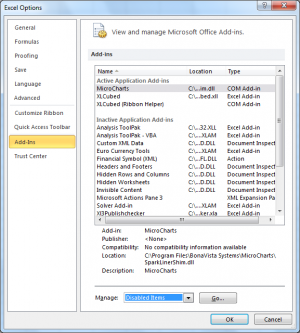Enable Ribbon Other Options
Steps to follow when XLCubed addin does not appear after installation
XLL may not be registered
Solution:
The following command should be run to register XLCubed assemblies:
Windows Start button, Run
"C:\Program Files\XLCubedLtd\XLCubed\XLCubed.Excel.Installer.Utility.exe" /reg XLL/COM addin appears in disabled list
Check it’s not in Disabled Items in Excel
1. Select File, Options, Add-Ins as below: