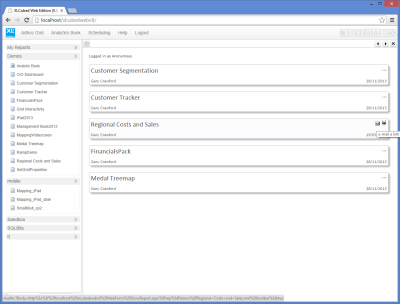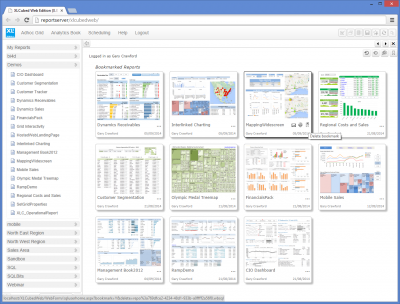V8 Web Interface
Version 8 introduces a redesigned homepage for XLCubed Web Edition. The homepage has the same basic layout, but some aspects vary between the Standard and Enterprise versions of the product, with Enterprise adding some additional options and user configuration options.
Standard Edition is shown on the left, and Enterprise on the right. The main differences in the homepage between the two versions are
- Enterprise Edition provides report preview tiles.
- Enterprise Edition users can choose to display recent reports, popular reports, or their own bookmarked reports by using the toolbar at the top right. Bookmarks can be added to or removed from reports using the toolbar on the individual report tiles.
The image used on the report preview tiles can be handled using 2 approaches: 1) The system generates an image to store for the report for the current user. This image is taken the first time the user opens the report. This approach ensures that image will only contain data the user has permission to see. 2)