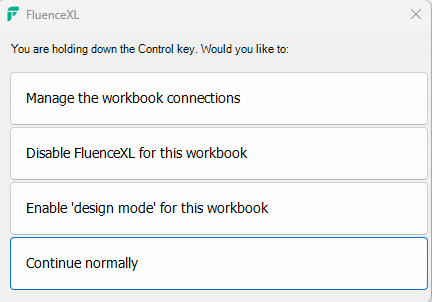Advanced Workbook Open Options
FluenceXL provides several advanced options to give more control when opening a workbook. Hold down the Ctrl key when opening the workbook to activate these options.
- Manage the workbook connections
- Allows you to edit or remove any invalid connections in the workbook before FluenceXL attempts to connect or refresh any data.
- Disable FluenceXL for this workbook
- Prevents any FluenceXL functionality from running while this workbook is active. This includes all data access, formulae and dialogs. This option is hidden by default. To enable it, select the FluenceXL > Options > FluenceXL Options > User Interaction tab > Hold Shift key to disable workbooks while opening option.
- Enable 'design mode' for this workbook
- Turns on Workbook Design Mode. FluenceXL functionality will still be available but no queries will be run unless explicitly told to.
- Continue normally
- FluenceXL will continue to run as usual