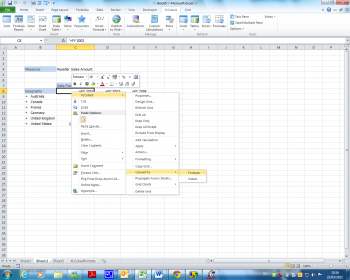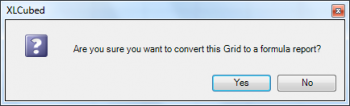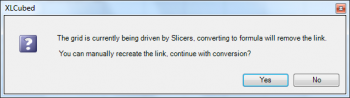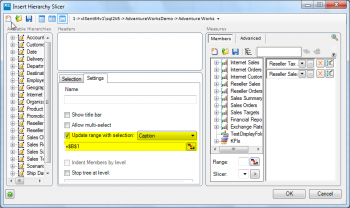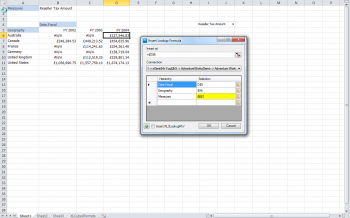Convert to Formula
The FluenceXL > Convert to > Formula option converts a Grid report into FluenceXL formulae.
In FluenceXL you can easily convert an existing grid report to a formula report.
To do this right-click on the grid, then select the FluenceXL > Convert to > Formula menu item as below:
You will get a message asking you to confirm that you wish to convert to formula.
If you are converting a grid report that contains Slicers you will also get a message that links to any slicers in the report will be removed and that you can manually recreate these links.
To manually recreate links to slicers you need to follow these steps:
- Right-click the slicer and choose edit slicer
- on the settings tab check box ‘Update range with selection’ and point to the cell location where the slicer choice is located; (if not already set)
- select Caption from the drop-down (if not already set)
- Next you will need to edit your formula statement to point to this cell location, right-click on a cell in the formula report, edit the XL3Lookup statement as below to make sure the cell location which holds the slicer choice is correct.