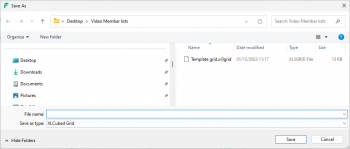Grid Templates
You can save and load template reports outside of the FluenceXL environment. This is done from with the Report Designer.
Once you have set up a grid, you can save it for later use by selecting the save icon. Save to a Windows folder - it will be saved as type FluenceXL Grid. This file can then be emailed or distributed as needed.
To retrieve a saved grid template click the Open Report icon. Open the template from the saved Windows folder.