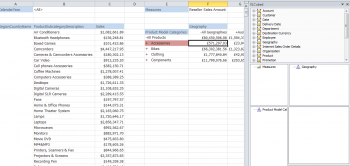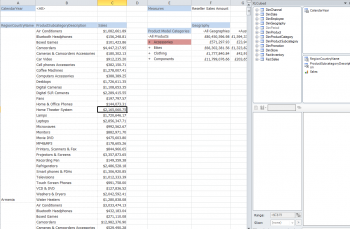Task Pane
The FluenceXL Task Pane is a sidebar designer which is very useful as an interactive drag and drop tool and can be used as an alternative rather than going into the Report Designer. It can be used on grids, Tabular Analysis Services reports and small multiples but not on SQL tables. Access the Task Pane on the FluenceXL tab, next to Options and Extras:
In the screenshot below there is a table report at A1 and a grid report at E1.
On the right of the screenshot is the Task Pane. The focus is currently on the grid report so the Task Pane shows information relating to the grid: Measures on header, ProductModelCategories on rows and Geography on columns. You can quickly drag and drop as needed.
Clicking on the table report makes the Task Pane refresh to show the table report detail instead.
Inside the Task Pane the behaviour is the same as the Report Designer. For example, clicking on a column inside the Task Pane, such as RegionCountryName displays all its members. You can also search for members and set up criteria for which members to be retrieved.