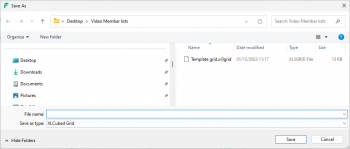Difference between revisions of "Grid Templates"
(Created page with "You can save template reports outside of the XLCubed environment. In Design Grid click on the Save Report icon to save to a Windows folder 350px|centre [[I...") |
|||
| Line 1: | Line 1: | ||
You can save template reports outside of the XLCubed environment. | You can save template reports outside of the XLCubed environment. | ||
| − | In Design Grid click on the Save Report icon | + | In Design Grid click on the Save Report icon: |
[[Image:GT1.png|350px|centre]] | [[Image:GT1.png|350px|centre]] | ||
| − | + | Save to a Windows folder: | |
| + | |||
[[Image:GT3.png|350px|centre]] | [[Image:GT3.png|350px|centre]] | ||
| − | |||
To retrieve a saved grid template click the Open Report icon | To retrieve a saved grid template click the Open Report icon | ||
| + | |||
| + | |||
| + | [[Image:GT2.png|350px|centre]] | ||
| + | |||
| + | |||
| + | Open the template from the saved Windows folder: | ||
| + | |||
| + | |||
| + | [[Image:GT4.png|350px|centre]] | ||