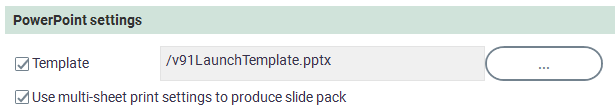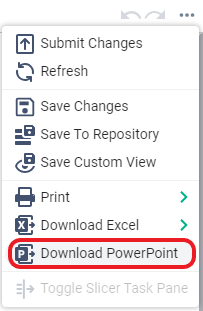Difference between revisions of "PowerPoint export"
(→Scheduling) |
|||
| Line 71: | Line 71: | ||
=Scheduling= | =Scheduling= | ||
| + | |||
| + | Once a report has been setup to support exporting you can select to render it as PowerPoint in the report scheduling setup: | ||
| + | |||
| + | [[Image:Powerpointsched.png]] | ||
=Multi-sheet= | =Multi-sheet= | ||
Revision as of 10:35, 17 October 2017
New in Version 9.1 for enterprise version you can now setup a workbook to support exporting to a PowerPoint file, this can be done interactively or via scheduling and supports multi-sheet printing.
Contents
[hide]Setup
Before a workbook can be exported to PowerPoint it has to be setup to support that in the Excel Edition.
Excel
You can enable the export in Workbook Properties, under the PowerPoint tab:
Slides
For each slide that will be created in the presentation you need to pick the appropriate range in the workbook, the range can include charts and other XLCubed objects. The cell content and formatting will be added as text and any other items will be inserted as images.
You can re-order the slides by dragging the icon:
Other options
Expand the slide to see additional options
- Use Slide Title - you can specify static text or a cell range to use as the slide's title, see templates for more information
- Resize content to fit space - by default the cells will be inserted to match the size in Excel, you can change so they are resized to fit the slide space available and optionally retain the aspect ratio
Templates
You can use any templates that have been setup in XLCubedWeb to use as the basis for the presentation to produce.
Web
Once a workbook has been setup the export icon will be available:
Templates
To make templates available to report builders to use as a basis you can put the PowerPoint files in:
\inetpub\wwwroot\XLCubedWeb\Repository\__xlcubed__\__powerpointtemplates__
There is an example template included as part of the standard install you can use as a starting point.
These are standard PowerPoint files that can have some specifically named Master Slides to use when new slides are created in the export. Any slides included in the file will also be included in the final PowerPoint with the additional workbook content added to the end.
There are 2 types of Master Slides needed for the export and they need to be named accordingly:
“XLCubedNoTitle”
This is for slides that haven't been setup to include a title, it must contain a "Content" placeholder that can be positioned and resized to the layout needed.
“XLCubedWithTitle”
This is for slides that have a title set, it must contain "Content" and "Text" placeholders that can be positioned and resized to the layout needed. The text will be replaced with the slide title.
Any additional master slides will be included in the final presentation.
Scheduling
Once a report has been setup to support exporting you can select to render it as PowerPoint in the report scheduling setup: